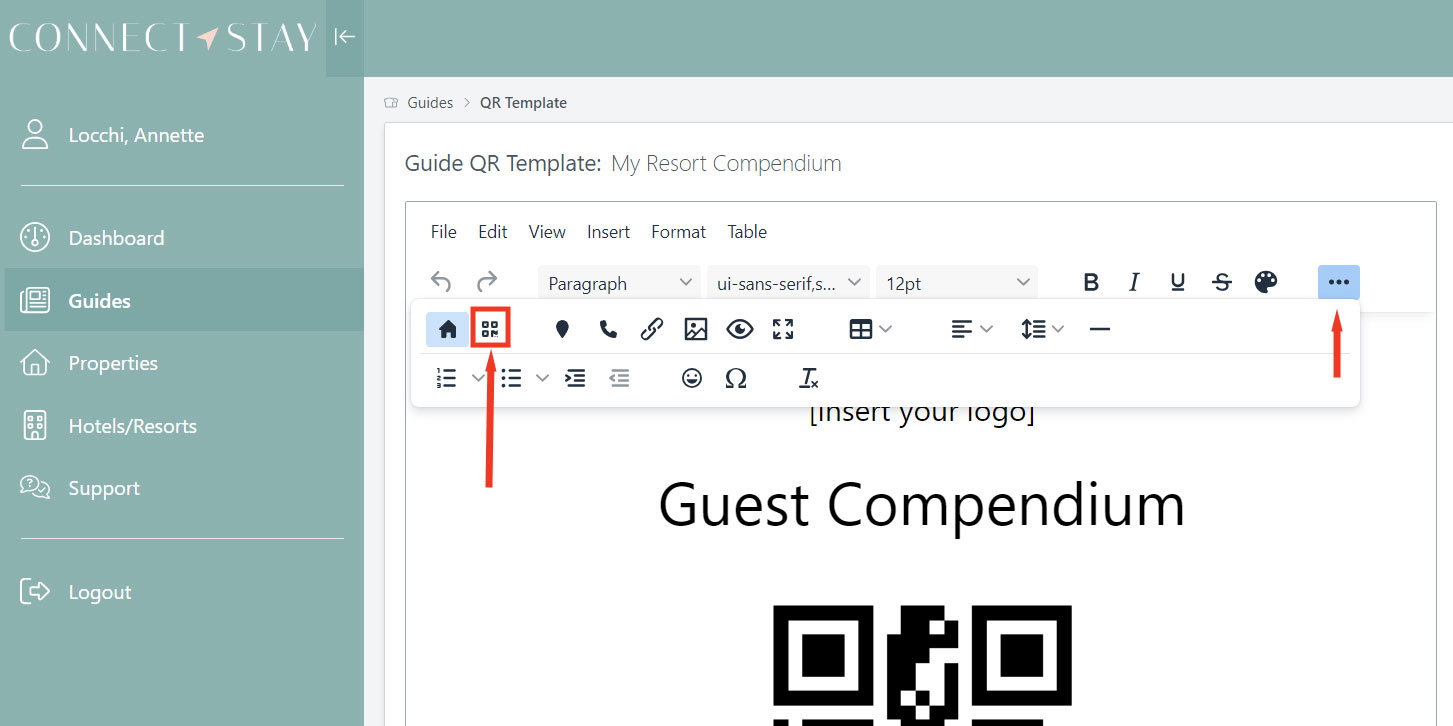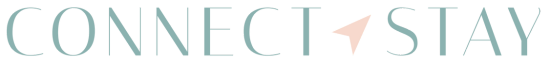Step 1:
1. Select ‘Guides’ on left hand menu and select the Guide.
2. Select the icon ![]() to Edit the design of your display card.
to Edit the design of your display card.
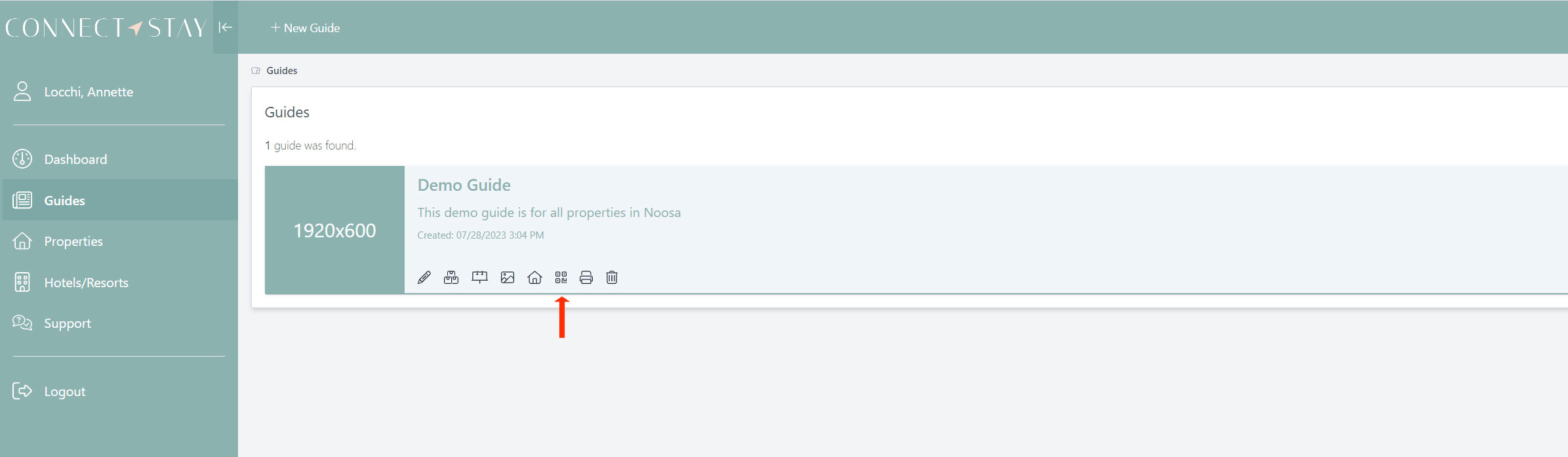
3. Here you can setup your own design or use the standard template provided and inserting your logo and contact number.
If you would like to redesign the layout, it is important to ADD the QR code. To do this, select the ![]() icon on the Text bar to expand the options. Then select the
icon on the Text bar to expand the options. Then select the ![]() Icon to Add where the QR Code will be added on the display.
Icon to Add where the QR Code will be added on the display.
NOTE: This is a template that will apply to all properties when printing the in-room display card.