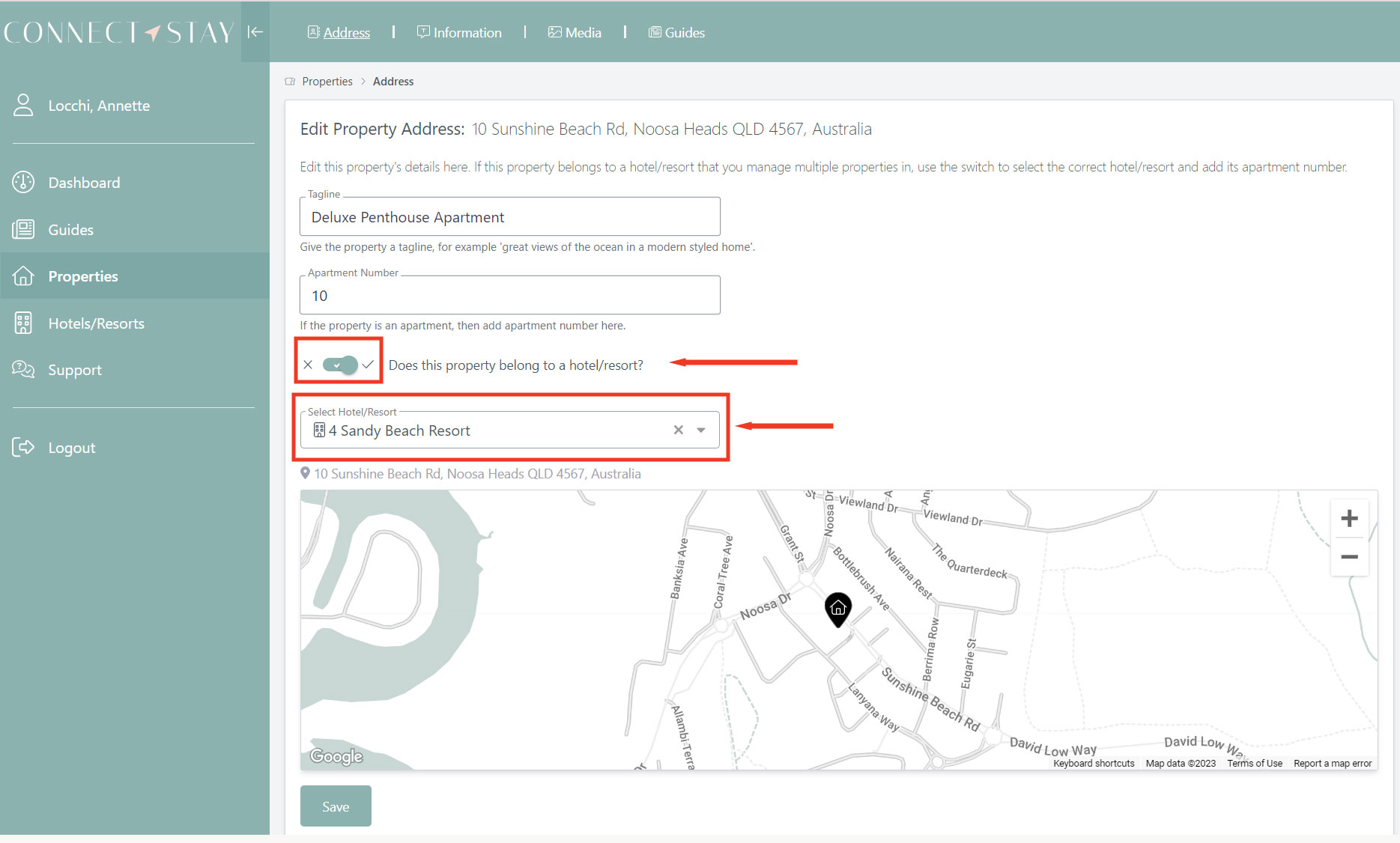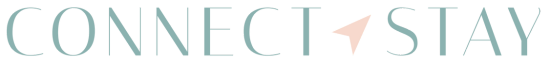If you are a Resort or Hotel, ADD your company here which will ensure all properties attached to this Guide will all have the same location. Once created, when you upload your Apartments, you in the ‘Properties’ section, you can attach them to your Resort / Hotel.
Step 1: Create your Resort / Hotel
1. Select ‘Hotels/Resort’ on left hand menu and then ‘+ New Hotel/Resort’ on top menu
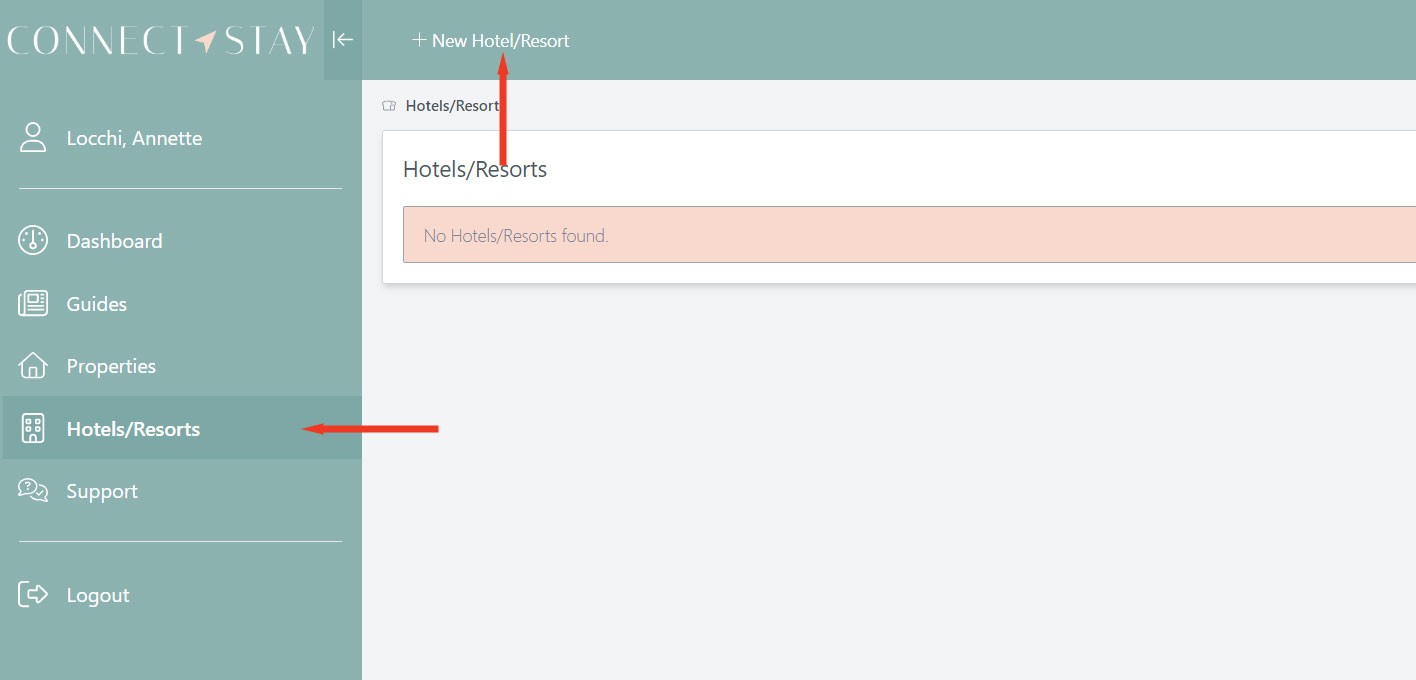
2. Fill in the Name and Address and select Create
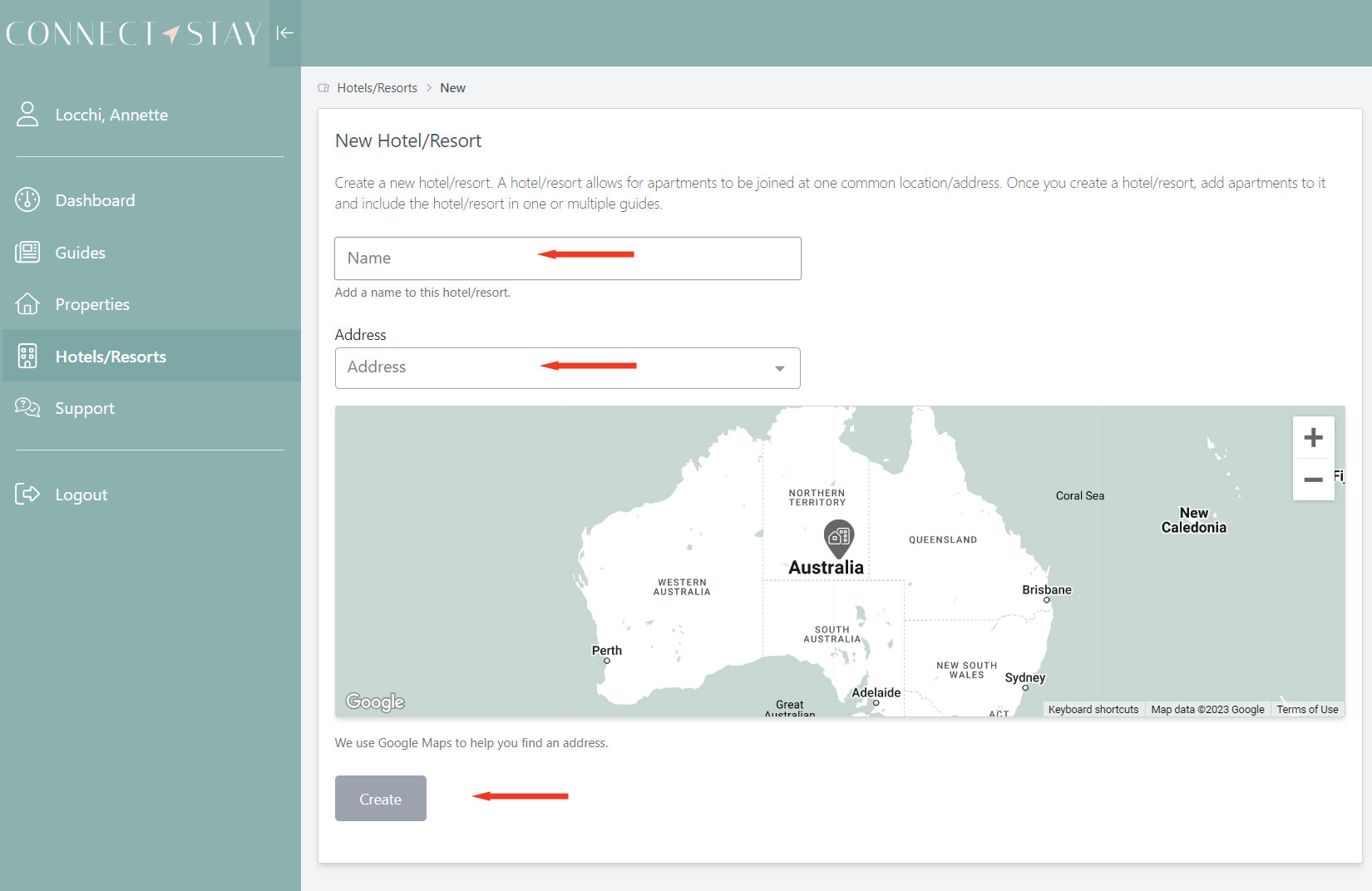
3. When onboarding Apartments. Select Properties on left hand menu → ADD New Property → Toggle to select that this property belongs to a hotel/resort → Select Hotel/Resort from dropdown menu.