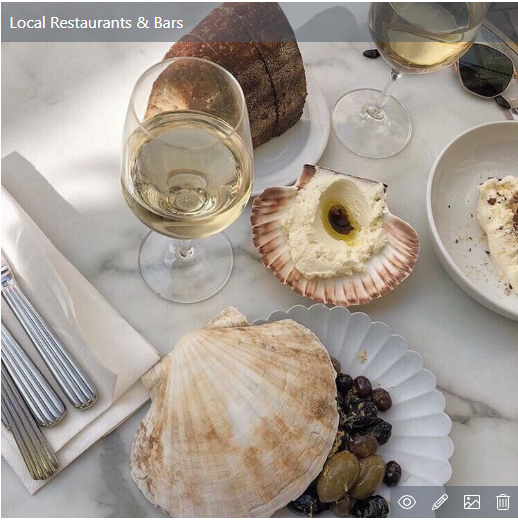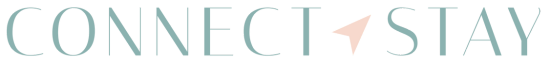1. Go to your guide and select categories
2. Add new category
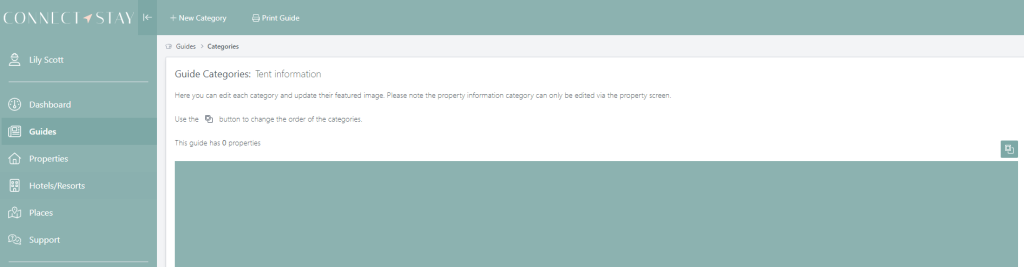
3. Change the category from text to map
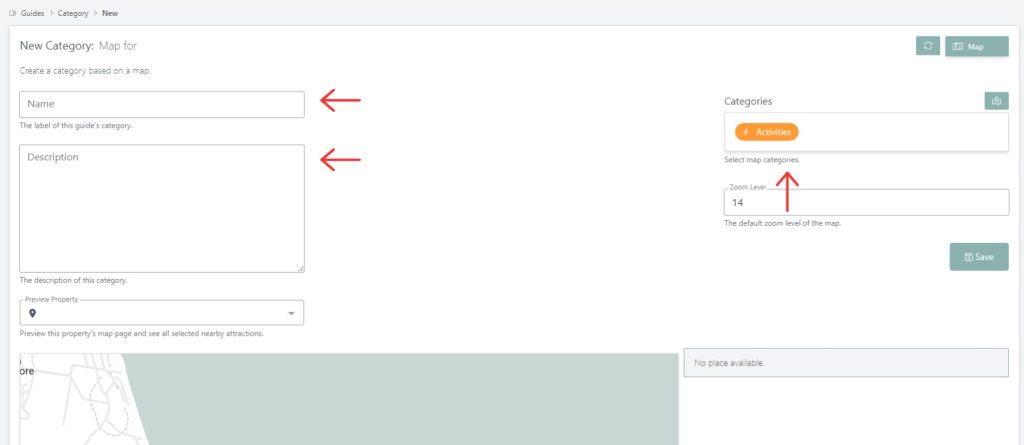
4. Add your title, description and add the category you want to display.
For example: If you want to show case restaurants in which you just created. Create the category as ‘Restaurants.’
5. Click SAVE
6. Return to your guide
7. Add a featured image for your map category by selecting the ‘featured image’ symbol in the bottom right corner. It will save automatically.