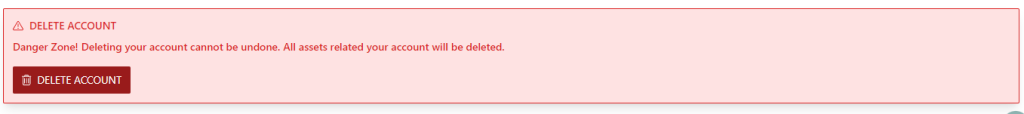1. Select ‘Accounts’ on left hand menu and then select the Guide you wish to delete.
2. Select the ‘Delete Account’ button to delete account.
REMEMBER: Once your account is deleted, all your assets will be deleted and not retrievable.
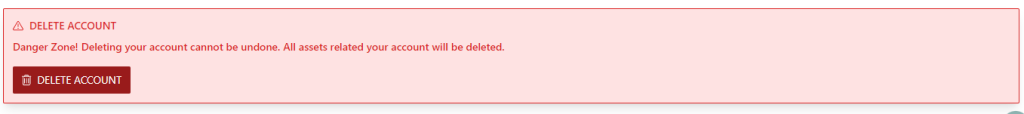
Last Updated:
1. Select ‘Accounts’ on left hand menu and then select the Guide you wish to delete.
2. Select the ‘Delete Account’ button to delete account.
REMEMBER: Once your account is deleted, all your assets will be deleted and not retrievable.