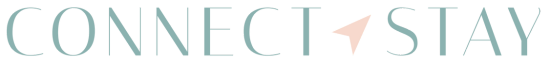Adding A promotion Button
How to download on a desktop:
- Search the app website on Google Chrome: https://app.connectandstay.com/
- Click on the 3 dots on the top right corner.
- Select Save & Share
- Select Install Connect & Stay
- Select Install again on the pop up
- It will download as an app on your computer
- A pop up will say “Would you like to pin Connect & Stay to your taskbar?” Select Yes. (If you miss the pop up, just search the app in your search bar and say add to taskbar.)
It will now appear as an app on your desktop where you can easily log in and access everything straight from your taskbar.