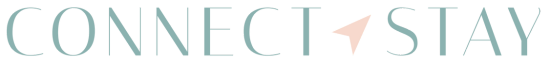Adding A promotion Button
How to download on an Android:
- Search the app website on Google Chrome: https://app.connectandstay.com/
- Click on the 3 dots on the top right corner.
- Select Add to Home Screen
- You can change the name to Connect & Stay but it will come up automatically.
- Select Add
It will now appear as an app where you can easily log in and access everything as you would on a desktop